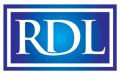Digital Intraoral Scanner Support List 2023
Take a look at the full range of supported Intraoral Scanners supported by Russellville Dental Lab in 2023.

Worried About Lab Scanner Support?
We hear it daily: your lab doesn't know what to do with your files, how to connect, or how to get things done on time. Don't worry, we can ease those pains. Let's take a look at some of the scanners we support on a daily basis as well as some of the less common ones.
These are devices that use technology such as lasers or structured light to capture highly detailed, 3D images of the inside of a patient's mouth. These images can then be used for various dental applications such as creating precise digital impressions for crowns, bridges, and orthodontic treatments, as well as for treatment planning and diagnosis. They are becoming increasingly popular in dental offices as they can save time and improve the accuracy of the treatment.
Trios 5 by 3Shape
 Our pick for the best all-around scanner, this scanner is known for its ease of use and fast scanning speed. It also offers a wide range of features such as color capture and integration with other dental software.
Our pick for the best all-around scanner, this scanner is known for its ease of use and fast scanning speed. It also offers a wide range of features such as color capture and integration with other dental software.
Trios 5 is the latest digital intraoral scanner developed by 3Shape. It is designed with patient protection and infection control in mind, it is not only hygienic by design, but also smaller, lighter, and designed to fit perfectly in every hand. It also comes with a new ScanAssist engine for perfect scan results and TRIOS Share, for ultimate connectivity.
The ScanAssist engine is the heart of Trios 5, it's an intelligent alignment technology that builds up a 3D model resulting in precision scans, effortlessly and efficiently. This engine removes the need to follow a specific scan strategy or protocol, you can scan in any direction you want and create a scan path that works best for you. This engine also avoids stitching errors by reconstructing and building up the 3D model while scanning, and it's continuously updated with the latest information which will result in a high-quality scan, regardless of the level of experience with scanning.
The Good
- Slim profile
- Ergonomic
- Fast Scan Time
The Not-So-Good
- Ongoing Fees for Use
- Price Out-Of-The-Box (although it's better than it used to be)
How to Connect to RDL
- Go to us.3shapecommunicate.com in a web browser
- Connect with Russellville Dental Lab by searching [email protected]
- After connecting to us as a Lab, select Russellville Dental Lab when sending files
Trios 3 & Trios 4
We also support the full line of TRIOS scanners, like the super-popular Trios3 and the newer Trios4. Russellville Dental Lab is a 3Shape Partner Lab.
Primescan by Dentsply Sirona
 Primescan is a digital intraoral scanner developed by Dentsply Sirona, it's a follow-up to the OmniCam.
Primescan is a digital intraoral scanner developed by Dentsply Sirona, it's a follow-up to the OmniCam.
It offers very clear and fast scanning, a large window on the scanner itself allows for excellent visibility, and it can do a full arch in less than 90 seconds. It's also the best choice if you have an in-house CEREC milling machine.
It's also one of the most expensive options on the market, and you must buy the entire unit: scanner, computer, and cart. The wand is a bit larger than other scanners and the market, and it performs sub-optimally with copy denture digital scanning workflows. Additionally, there is no required annual fee; bumper-to-bumper optional support and labor coverage available through CEREC club.
Russellville Dental Lab is a Sirona Connect lab
The Good
- Fast
- Good Color
The Not-So-Good
- A larger scan wand than some other scanners
- Doesn't export to STL without additional $
- Wants you to be in a closed system.
Price Point
Around $30,000 for the hardware to scan and send to the lab. It's another $32k or so to mill in-house.
How to Connect to RDL
- Create or Login to your CEREC Connect account
- Select “MY CEREC CONNECT”
- Type “Russellville Dental Lab” in the box for Company Name
- Click FIND
- Check the box to the bottom left for "Russellville Dental Lab"
- Click ADD to complete the registration
- When sending cases, select Russellville Dental Lab from your list
i700 by Medit
The i700 is a wireless digital intraoral scanner developed by Medit. The company believes that digital dentistry can unleash the potential of clinics, and they have designed this scanner to achieve this goal.
One of the unique features of the Medit i700 is that it can be directly connected to a PC using a power delivery cable without the need for a power hub or extra cables. This improves the mobility and maintenance of the scanner.
The Medit i700 is designed for a comfortable scanning experience for both dentist and patient, it comes with a reversible tip, a wider scan area, and it's free from wires, which allows for comfortable scanning at any angle.
The i700 scanner also offers fast and accurate scanning with a speed of up to 70 FPS and it has an outstanding weight balance even with a battery attached for added comfort.
The scanner is also equipped with powerful hardware and versatile software, it is optimized for convenience and it can be connected to various apps that help provide higher standard consultation that is easier to understand for patients. The Medit Link's cloud storage encrypts and stores data for reliable protection against virus and ransomware attacks and enables data sharing and real-time communication between dentists, patients, and lab technicians anytime, anywhere on a PC, a tablet, or any mobile device with an internet connection.
How to connect to RDL
- Visit https://www.meditlink.com/, and log into your account. If you do not currently have an account, click “Don’t have an account? Sign up.”
- Click on “administrator” under whichever category fits your business
- Fill in your information and check your email for the verification email/instructions to download the software
- Once completed, click “Add New Partner” and search for “Russellville Dental Lab” to begin sending cases to our lab

iTero Element by Align Technologies
The iTero Element by Align Technology is a digital intraoral scanner that is known for its accuracy, speed, and portability. It is designed to capture highly detailed, 3D images of the inside of a patient's mouth, which can be used for various dental applications such as creating precise digital impressions for crowns, bridges, and orthodontic treatments, as well as for treatment planning and diagnosis.
One of the key features of the iTero Element is its built-in, real-time feedback. This allows the user to see and adjust the scan in progress, ensuring that the final scan is accurate and complete. This can save time and improve the accuracy of the treatment.
The scanner is also portable and lightweight, making it easy to move around the dental office and use on patients. This can be especially useful for orthodontic treatment planning, as it allows the user to scan multiple teeth and view them in 3D, which can help in the diagnosis and treatment planning process.
The iTero Element also has the ability to integrate with various software, such as Invisalign Outcome Simulator, which allows dentists to show patients a simulation of their expected treatment outcome. The scanner also has the ability to connect to the cloud, which allows for easy sharing of scans with other practitioners or with labs for fabrication of restorations.
In addition, the iTero Element offers a fast scanning speed, high-resolution images, and a user-friendly interface. It also has the ability to capture color scans and is widely used for orthodontic and restorative dentistry.
- Easy to move around
- Nice looking setup
- Lower resolution scanner
- Not as good at fine details
Option 1
- Select “Find a Laboratory” on your iTero Scanner or use lab locator at www.itero.com — Connect with Russellville Dental Lab
using our Company ID 12627 - After connecting to us as a Lab, select Russellville Dental Lab on your scanner when sending files
Option 2
- Call 800-577-8767
- Select Option 2
- Request that Russellville Dental Lab is added to your scanner using our phone number: 901-372-8020 — After Russellville Dental
Lab has been added, restart your scanner - After connecting to us as a lab, select Russellville Dental Lab on your scanner when sending files